Google AdSense is one of the most popular and top online advertising program that allows publishers to serve quality ads on their websites and earn revenue. They serve automatic text , image or video and media ads matching your content. Google Adsense quality service and teamwork has made them the top advertising agency online. Some new bloggers only jump into blogging field to earn revenue through Google adsense which results in failure. Blogging field is huge and you should have passion and interest in this field not only for earning revenue but gain audience and readers. When people get banned from Google Adsense they make wrong assumptions regarding Google AdSense.

Besides Google Adsense , there are different ad networks like Media.net , Kontera , Bidvertiser and many more. Some bloggers keep away their website from Google Adsense because of its strict privacy policy and jump to other ad networks as mentioned above. When i started blogging with TheTechsquash , I was rejected 3 times by Google AdSense because my blog was not fulfilling their policy, but i did not give up . I renovated my blog many times and Keep on reading adsense terms and policies . Finally after consistent hardwork i was accepted in their program.
Many People when they get banned from Google Adsense they try to sell their blogs. When you are buying a blog or domain online , it is very much important to check its Adsense status before buying. You have to check many things but the most important is AdSense Status, if you are planning to serve Google ads on your newly bought domain. Today I am sharing some of the Online Adsense checking websites that will help you to check the Adsense Status for your domain.
Google Banned Check
This website is very handy and easy to use. It not only tells your Adsense Status but also tells you if Google is indexing your pages or not. Just go to the website and enter the domain name in the msg box and search. it will tell you the results as quick as possible. Make sure to use www while entering your blog url. (Google Banned Check )
Google AdSense SandBox
This is multi-purpose tool designed by Indian blogger Amit Agarwal. This tool tells you the complete ads description which includes contextual and geo targeted ads and informs you about any Adsense penalty associated with your blog. Jut go the website and enter your blog address and select your region. It will display all the information. If you see all the ad spots blank that means your site is banned from Adsense.(SandBox)
Is Banned
This is also one of the easy to use website to check your Adsense Status for a particular blog. Just go to the site and add the domain name and click ok. It will tell you the Status for your domain. (Is Banned)
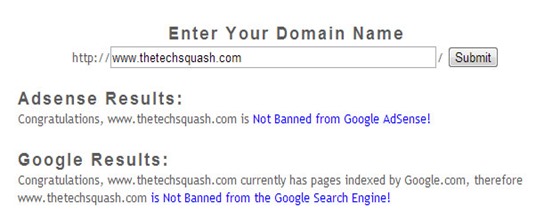


No comments:
Post a Comment